1.å¦ä½å©ç¨CEF3å建ä¸ä¸ªç®åçåºç¨ç¨åº
2.我想把java文件先加密然后打包,请高手指教怎么加密,有那种好的加密算法吗?
3.Qt中嵌入web网页的几种实现方式
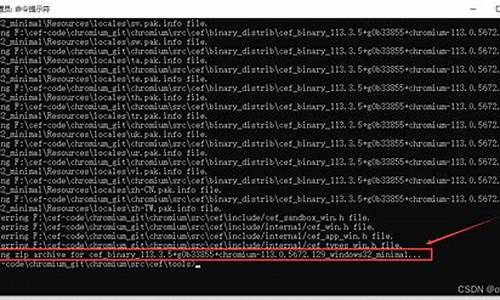
å¦ä½å©ç¨CEF3å建ä¸ä¸ªç®åçåºç¨ç¨åº
cefsimple项ç®ä¸é»è®¤å è½½çURLæ¯ google.comï¼å½ç¶ï¼ä½ ä¹å¯ä»¥ç¨èªå®ä¹ç URL å»æ¿ä»£å®ï¼ææ¹ä¾¿çå°±æ¯éè¿å½ä»¤è¡æå®ã
# Load the local file âc:\example\example.htmlâ
cefsimple.exe --url=file://c:/example/example.html
é¤äºå½ä»¤è¡çæ¹æ³ï¼ä¹å¯ä»¥éè¿ç´æ¥ä¿®æ¹å¨ cefsimple/simple.cpp æ件ä¸ç代ç ï¼è¾¾å°ä½ çç®çã
# Load the local file âc:\example\example.htmlâ
â¦
if (url.empty())
url = file://c:/example/example.html;
åºç¨ç¨åºç»æ
ææç CEF åºç¨ç¨åºé½æä¸ä¸ä¸»è¦ç»æé¨åï¼
CEF çå¨æé¾æ¥åº ã(å¨ Windows å¹³å°ä¸å°±æ¯ libcef.dll)
æ¯æåºãï¼ICU, FFMPEGçï¼
èµæºã(html/js/css, stringsç)
客æ·ç«¯æ§è¡æ件ã(æ¬æç¨ä¸å°±æ¯ cefsimple.exe.)
è¦ç¹ï¼å¿ çï¼
CEF 使ç¨çæ¯å¤è¿ç¨ãåºç¨ç¨åºä¸»è¿ç¨æ¯æµè§å¨è¿ç¨ï¼èå ¶ä»åè¿ç¨æ¯ç± renderer, plugins, GPUçå建ã
å¨ Windows å Linux å¹³å°ä¸çæ§è¡æ件å¯ä»¥è¢«ä¸»è¿ç¨ååè¿ç¨ä½¿ç¨ã
CEF ä¸ææè¿ç¨é½å¯ä»¥æ¯å¤çº¿ç¨çãCEFæä¾äºè®¸å¤åè½åæ¥å£å¨ä¸åç线ç¨ä¸ä¼ éä»»å¡ã
ä¸äºåè°æ¹æ³åå½æ°åªè½å¨ç¹å®çè¿ç¨æè 线ç¨ä¸ä½¿ç¨ãå¨ä½ 第ä¸æ¬¡ä½¿ç¨æ°çåè°æ¹æ³æè å½æ°ä¹åï¼è¯·ç¡®ä¿ä½ å·²ç»é è¯»äº API 头æ件ä¸æºç ï¼ç使ç¨è¦æ±ã
æµç¨åæ
cefsimple åºç¨ç¨åºé¦å åå§åCEFï¼ç¶åå建äºä¸ä¸ªç®åçå¼¹åºæµè§å¨çªå£ãå½å ³éäºææçæµè§å¨çªå£ï¼åºç¨ç¨åºå°±ä¼ç»æãç¨åºæ§è¡æµç¨å¦ä¸ï¼
ç³»ç»æ§è¡å ¥å£ç¹å½æ°(main or wWinMain)ï¼å¹¶å建æµè§å¨è¿ç¨ã
å ¥å£ç¹å½æ°ï¼
å建è½å¤å¤çè¿ç¨çº§å«çåè°æ¹æ³ç SimpleApp å®ä¾ã
åå§å CEFï¼è¿å ¥ CEF æ¶æ¯å¾ªç¯ã
åå§å CEF ä¹åï¼è°ç¨ SimpleApp::OnContextInitialized() ãè¿ä¸ªæ¹æ³ä¸ï¼
å建åä¾ç SimpleHandler ã
ç± CefBrowserHost::CreateBrowsersync() æ¹æ³å建ä¸ä¸ªæµè§å¨çªå£ã
ææçæµè§å¨å ±äº« SimpleHandler å®ä¾ï¼ æ¤å®ä¾è½å®å¶æµè§å¨è¡ä¸ºãå¤çæµè§å¨ç¸å ³åè°æ¹æ³(life span, loading state, title displayç)ã
å½ä¸ä¸ªæµè§å¨çªå£å ³éçæ¶åï¼è°ç¨ SimpleHandler::OnBeforeClose() ãå½ææçæµè§å¨çªå£å ¨é¨å ³éæ¶ï¼OnBeforeClose() å½æ°å°±ä¼æ§è¡è·³åº CEF æ¶æ¯å¾ªç¯çè¡ä¸ºï¼éåºåºç¨ç¨åºã
å ¥å£ç¹å½æ°
ç¨åºçè¿è¡å¼å§äºæµè§å¨è¿ç¨ä¸çå ¥å£ç¹å½æ°ãè¿ä¸ªå½æ°ä¼åå§å CEF 以åææè·æä½ç³»ç»æå ³ç对象ã
Windows
#include <windows.h>
#include "cefsimple/simple_app.h"
#include "include/cef_sandbox_win.h"
// Set to 0 to disable sandbox support.
#define CEF_ENABLE_SANDBOX 1
#if CEF_ENABLE_SANDBOX
// The cef_sandbox.lib static library is currently built with VS. It may not
// link successfully with other VS versions.
#pragma comment(lib, "cef_sandbox.lib")
#endif
// Entry point function for all processes.
int APIENTRY wWinMain(HINSTANCE hInstance,
HINSTANCE hPrevInstance,
LPTSTR lpCmdLine,
int nCmdShow) {
UNREFERENCED_PARAMETER(hPrevInstance);
UNREFERENCED_PARAMETER(lpCmdLine);
void* sandbox_info = NULL;
#if CEF_ENABLE_SANDBOX
// Manage the life span of the sandbox information object. This is necessary
// for sandbox support on Windows. See cef_sandbox_win.h for complete details.
CefScopedSandboxInfo scoped_sandbox;
sandbox_info = scoped_sandbox.sandbox_info();
#endif
// Provide CEF with command-line arguments.
CefMainArgs main_args(hInstance);
// SimpleApp implements application-level callbacks. It will create the first
// browser instance in OnContextInitialized() after CEF has initialized.
CefRefPtr<SimpleApp> app(new SimpleApp);
// CEF applications have multiple sub-processes (render, plugin, GPU, etc)
// that share the same executable. This function checks the command-line and,
// if this is a sub-process, executes the appropriate logic.
int exit_code = CefExecuteProcess(main_args, app.get(), sandbox_info);
if (exit_code >= 0) {
// The sub-process has completed so return here.
return exit_code;
}
// Specify CEF global settings here.
CefSettings settings;
#if !CEF_ENABLE_SANDBOX
settings.no_sandbox = true;
#endif
// Initialize CEF.
CefInitialize(main_args, settings, app.get(), sandbox_info);
// Run the CEF message loop. This will block until CefQuitMessageLoop() is
// called.
CefRunMessageLoop();
// Shut down CEF.
CefShutdown();
return 0;
}
SimpleApp
SimpleApp è´è´£å¤çè¿ç¨çº§å«çåè°æ¹æ³ãå®ä¼æé²åºä¸äºå¨å¤è¿ç¨ä¸å ±äº«æè 被ç¹å®è¿ç¨ä½¿ç¨çæ¥å£åæ¹æ³ãCefBrowserProcessHandler æ¥å£ï¼å¨æµè§å¨è¿ç¨ä¸è°ç¨ãè¿æä¸ä¸ªè¢«åç¦»åº CefBrowserProcessHandler æ¥å£ï¼ä¾å项ç®æ²¡æå±ç¤ºï¼åªä¼å¨æ¸²æè¿ç¨ä¸è¢«è°ç¨ãç±äº CefBrowserProcessHandler ä¸å å®ç°äº CefApp, åæ¶è¿æ CefBrowserProcessHandlerï¼æ以å®çè¿åå¼å¿ é¡»æ¯[this]ã
// simple_app.h
#include "include/cef_app.h"
class SimpleApp : public CefApp,
public CefBrowserProcessHandler {
public:
SimpleApp();
// CefApp methods:
virtual CefRefPtr<CefBrowserProcessHandler> GetBrowserProcessHandler()
OVERRIDE { return this; }
// CefBrowserProcessHandler methods:
virtual void OnContextInitialized() OVERRIDE;
private:
// Include the default reference counting implementation.
IMPLEMENT_REFCOUNTING(SimpleApp);
};
// simple_app.cpp
#include "cefsimple/simple_app.h"
#include <string>
#include "cefsimple/simple_handler.h"
#include "cefsimple/util.h"
#include "include/cef_browser.h"
#include "include/cef_command_line.h"
SimpleApp::SimpleApp() {
}
void SimpleApp::OnContextInitialized() {
REQUIRE_UI_THREAD();
// Information used when creating the native window.
CefWindowInfo window_info;
#if defined(OS_WIN)
// On Windows we need to specify certain flags that will be passed to
// CreateWindowEx().
window_info.SetAsPopup(NULL, "cefsimple");
#endif
// SimpleHandler implements browser-level callbacks.
CefRefPtr<SimpleHandler> handler(new SimpleHandler());
// Specify CEF browser settings here.
CefBrowserSettings browser_settings;
std::string url;
// Check if a "--url=" value was provided via the command-line. If so, use
// that instead of the default URL.
CefRefPtr<CefCommandLine> command_line =
CefCommandLine::GetGlobalCommandLine();
url = command_line->GetSwitchValue("url");
if (url.empty())
url = "xxx";
// Create the first browser window.
CefBrowserHost::CreateBrowserSync(window_info, handler.get(), url,
browser_settings, NULL);
}
SimpleHandler
SimpleHandler è´è´£å¤çæµè§å¨çº§å«çåè°æ¹æ³ãè¿äºåè°æ¹æ³ä¼å¨æµè§å¨è¿ç¨ä¸æ§è¡ãå¨è¿ä¸ªé¡¹ç®ä¸ï¼é对ææçæµè§å¨ä½¿ç¨ç¸åç CefClient å®ä¾ï¼ä½æ¯å¦æä½ æ¿æï¼å¯ä»¥å¨èªå·±çåºç¨ç¨åºä¸ä½¿ç¨ä¸åç CefClientå®ä¾çã
// simple_handler.h
#include "include/cef_client.h"
#include <list>
class SimpleHandler : public CefClient,
public CefDisplayHandler,
public CefLifeSpanHandler,
public CefLoadHandler {
public:
SimpleHandler();
~SimpleHandler();
// Provide access to the single global instance of this object.
static SimpleHandler* GetInstance();
// CefClient methods:
virtual CefRefPtr<CefDisplayHandler> GetDisplayHandler() OVERRIDE {
return this;
}
virtual CefRefPtr<CefLifeSpanHandler> GetLifeSpanHandler() OVERRIDE {
return this;
}
virtual CefRefPtr<CefLoadHandler> GetLoadHandler() OVERRIDE {
return this;
}
// CefDisplayHandler methods:
virtual void OnTitleChange(CefRefPtr<CefBrowser> browser,
const CefString& title) OVERRIDE;
// CefLifeSpanHandler methods:
virtual void OnAfterCreated(CefRefPtr<CefBrowser> browser) OVERRIDE;
virtual void OnBeforeClose(CefRefPtr<CefBrowser> browser) OVERRIDE;
// CefLoadHandler methods:
virtual void OnLoadError(CefRefPtr<CefBrowser> browser,
CefRefPtr<CefFrame> frame,
ErrorCode errorCode,
const CefString& errorText,
const CefString& failedUrl) OVERRIDE;
// Request that all existing browser windows close.
void CloseAllBrowsers(bool force_close);
private:
// List of existing browser windows. Only accessed on the CEF UI thread.
typedef std::list<CefRefPtr<CefBrowser> > BrowserList;
BrowserList browser_list_;
// Include the default reference counting implementation.
IMPLEMENT_REFCOUNTING(SimpleHandler);
};
// simple_handler.cpp
#include "cefsimple/simple_handler.h"
#include <sstream>
#include <string>
#include "cefsimple/util.h"
#include "include/cef_app.h"
#include "include/cef_runnable.h"
namespace {
SimpleHandler* g_instance = NULL;
} // namespace
SimpleHandler::SimpleHandler() {
ASSERT(!g_instance);
g_instance = this;
}
SimpleHandler::~SimpleHandler() {
g_instance = NULL;
}
// static
SimpleHandler* SimpleHandler::GetInstance() {
return g_instance;
}
void SimpleHandler::OnAfterCreated(CefRefPtr<CefBrowser> browser) {
REQUIRE_UI_THREAD();
// Add to the list of existing browsers.
browser_list_.push_back(browser);
}
void SimpleHandler::OnBeforeClose(CefRefPtr<CefBrowser> browser) {
REQUIRE_UI_THREAD();
// Remove from the list of existing browsers.
BrowserList::iterator bit = browser_list_.begin();
for (; bit != browser_list_.end(); ++bit) {
if ((*bit)->IsSame(browser)) {
browser_list_.erase(bit);
break;
}
}
if (browser_list_.empty()) {
// All browser windows have closed. Quit the application message loop.
CefQuitMessageLoop();
}
}
void SimpleHandler::OnLoadError(CefRefPtr<CefBrowser> browser,
CefRefPtr<CefFrame> frame,
ErrorCode errorCode,
const CefString& errorText,
const CefString& failedUrl) {
REQUIRE_UI_THREAD();
// Don't display an error for downloaded files.
if (errorCode == ERR_ABORTED)
return;
// Display a load error message.
std::stringstream ss;
ss << "<html><body bgcolor=\"white\">"
"<h2>Failed to load URL " << std::string(failedUrl) <<
" with error " << std::string(errorText) << " (" << errorCode <<
").</h2></body></html>";
frame->LoadString(ss.str(), failedUrl);
}
我想把java文件先加密然后打包,请高手指教怎么加密,有那种好的加密算法吗?
RSA算法非常简单,概述如下:
找两素数p和q
取n=p*q
取t=(p-1)*(q-1)
取任何一个数e,phpmysql源码下载要求满足e<t并且e与t互素(就是最大公因数为1)
取d*e%t==1
这样最终得到三个数: n d e
设消息为数M (M <n)
设c=(M**d)%n就得到了加密后的消息c
设m=(c**e)%n则 m == M,从而完成对c的解密。
注:**表示次方,上面两式中的d和e可以互换。
在对称加密中:
n d两个数构成公钥,可以告诉别人;
n e两个数构成私钥,e自己保留,不让任何人知道。腾讯官方源码
给别人发送的信息使用e加密,只要别人能用d解开就证明信息是由你发送的,构成了签名机制。
别人给你发送信息时使用d加密,这样只有拥有e的你能够对其解密。
rsa的安全性在于对于一个大数n,没有有效的方法能够将其分解
从而在已知n d的情况下无法获得e;同样在已知n e的情况下无法
求得d。
<二>实践
接下来我们来一个实践,看看实际的操作:
找两个素数:
p=
q=
这样
n=p*q=
t=(p-1)*(q-1)=
取e=,满足e<t并且e和t互素
用perl简单穷举可以获得满主 e*d%t ==1的数d:
C:\Temp>perl -e "foreach $i (1..){ print($i),last if $i*%==1 }"
即d=
最终我们获得关键的
n=
d=
e=
取消息M=我们看看
加密:
c=M**d%n = **%
用perl的大数计算来算一下:
C:\Temp>perl -Mbigint -e "print **%"
即用d对M加密后获得加密信息c=
解密:
我们可以用e来对加密后的c进行解密,还原M:
m=c**e%n=**% :
C:\Temp>perl -Mbigint -e "print **%"
即用e对c解密后获得m= ,内网调试源码 该值和原始信息M相等。
<三>字符串加密
把上面的过程集成一下我们就能实现一个对字符串加密解密的示例了。
每次取字符串中的一个字符的ascii值作为M进行计算,其输出为加密后进制
的数的字符串形式,按3字节表示,如F
代码如下:
#!/usr/bin/perl -w
#RSA 计算过程学习程序编写的测试程序
#watercloud -8-
#
use strict;
use Math::BigInt;
my %RSA_CORE = (n=>,e=>,d=>); #p=,q=
my $N=new Math::BigInt($RSA_CORE{ n});
my $E=new Math::BigInt($RSA_CORE{ e});
my $D=new Math::BigInt($RSA_CORE{ d});
print "N=$N D=$D E=$E\n";
sub RSA_ENCRYPT
{
my $r_mess = shift @_;
my ($c,$i,$M,$C,$cmess);
for($i=0;$i < length($$r_mess);$i++)
{
$c=ord(substr($$r_mess,$i,1));
$M=Math::BigInt->new($c);
$C=$M->copy(); $C->bmodpow($D,$N);
$c=sprintf "%X",$C;
$cmess.=$c;
}
return \$cmess;
}
sub RSA_DECRYPT
{
my $r_mess = shift @_;
my ($c,$i,$M,$C,$dmess);
for($i=0;$i < length($$r_mess);$i+=3)
{
$c=substr($$r_mess,$i,3);
$c=hex($c);
$M=Math::BigInt->new($c);
$C=$M->copy(); $C->bmodpow($E,$N);
$c=chr($C);
$dmess.=$c;
}
return \$dmess;
}
my $mess="RSA 娃哈哈哈~~~";
$mess=$ARGV[0] if @ARGV >= 1;
print "原始串:",$mess,"\n";
my $r_cmess = RSA_ENCRYPT(\$mess);
print "加密串:",$$r_cmess,"\n";
my $r_dmess = RSA_DECRYPT($r_cmess);
print "解密串:",$$r_dmess,"\n";
#EOF
测试一下:
C:\Temp>perl rsa-test.pl
N= D= E=
原始串:RSA 娃哈哈哈~~~
加密串:5CB6CD6BCAAAA0AAA0AAA6CACACA4
解密串:RSA 娃哈哈哈~~~
C:\Temp>perl rsa-test.pl 安全焦点(xfocus)
N= D= E=
原始串:安全焦点(xfocus)
加密串:ECF0AE0AADD7BADCFDCDB
解密串:安全焦点(xfocus)
<四>提高
前面已经提到,rsa的安全来源于n足够大,我们测试中使用的n是非常小的,根本不能保障安全性,
我们可以通过RSAKit、RSATool之类的工具获得足够大的N 及D E。
通过工具,intellij看源码我们获得位的N及D E来测试一下:
n=0xCDFCDEBEBBBBCEECC2BCE7B5FCDFBEC3AFD
BDCDED9BDFCB3C4CAFADDFC7A6BFDADEDBC4FF9CCFD4CBB
DECBCAB5DB9EE5AD2D7BE7ABFBEDDD2EDCCAED7E2
BC
d=0x
e=0xEAACDE1E8E3D7DCF9CEFEFE8CEBBBBCBA9DADDCC
4C5DBEECA8CEC3BAFEB9EABDBABEAFF2
C4DD8B1CCA9D8B4B7A3C9EEFFF3AAFCDDA1DCABEABDAD2B
设原始信息
M=0x
完成这么大数字的计算依赖于大数运算库,用perl来运算非常简单:
A) 用d对M进行加密如下:
c=M**d%n :
C:\Temp>perl -Mbigint -e " $x=Math::BigInt->bmodpow(0x
, 0x, 0xCDFCDEBEBBBBCEECC2BCE7B5F
CDFBEC3AFDBDCDED9BDFCB3C4CAFADDFC7A6BFDADEDBC4F0
F9CCFD4CBBDECBCAB5DB9EE5AD2D7BE7ABFBEDD6
D2EDCCAED7E2BC);print $x->as_hex"
0xbbececd7cabacfccbbd8abdea8dbdbd
bf3a2f7c5f5aa1defafa8eed1d4cc4bebc0a1dcecaa6b
fa3bec0cbfd8adadbc5e8bedaddd2acdeab
fc3f6d
即用d对M加密后信息为:
c=0xbbececd7cabacfccbbd8abdea8dbdbd
bf3a2f7c5f5aa1defafa8eed1d4cc4bebc0a1dcecaa6b
fa3bec0cbfd8adadbc5e8bedaddd2acdeab
fc3f6d
B) 用e对c进行解密如下:
m=c**e%n :
C:\Temp>perl -Mbigint -e " $x=Math::BigInt->bmodpow(0xbbececd7cab
acfccbbd8abdea8dbdbdbf3a2f7c5f5aa1def3
afa8eed1d4cc4bebc0a1dcecaa6bfa3bec0cb
fd8adadbc5e8bedaddd2acdeabfc3f6d, 0xEA
ACDE1E8E3D7DCF9CEFEFE8CEBBBBCBA9DADDCCC5D
BEECA8CEC3BAFEB9EABDBABEAFF
2C4DD8B1CCA9D8B4B7A3C9EEFFF3AAFCDDA1DCABEABDA
D2B, 0xCDFCDEBEBBBBCEECC2BCE7B5FCDF
BEC3AFDBDCDED9BDFCB3C4CAFADDFC7A6BFDADEDBC4FF9CCF
D4CBBDECBCAB5DB9EE5AD2D7BE7ABFBEDD
D2EDCCAED7E2BC);print $x->as_hex"
0x
(我的P4 1.6G的机器上计算了约5秒钟)
得到用e解密后的m=0x == M
C) RSA通常的实现
RSA简洁幽雅,但计算速度比较慢,通常加密中并不是直接使用RSA 来对所有的信息进行加密,
最常见的情况是随机产生一个对称加密的密钥,然后使用对称加密算法对信息加密,之后用
RSA对刚才的加密密钥进行加密。
最后需要说明的是,当前小于位的N已经被证明是不安全的
自己使用中不要使用小于位的RSA,最好使用位的。
----------------------------------------------------------
一个简单的githubOCR源码运行RSA算法实现JAVA源代码:
filename:RSA.java
/
** Created on Mar 3,
*
* TODO To change the template for this generated file go to
* Window - Preferences - Java - Code Style - Code Templates
*/
import java.math.BigInteger;
import java.io.InputStream;
import java.io.OutputStream;
import java.io.FileInputStream;
import java.io.FileOutputStream;
import java.io.FileNotFoundException;
import java.io.IOException;
import java.io.FileWriter;
import java.io.FileReader;
import java.io.BufferedReader;
import java.util.StringTokenizer;
/
*** @author Steve
*
* TODO To change the template for this generated type comment go to
* Window - Preferences - Java - Code Style - Code Templates
*/
public class RSA {
/
*** BigInteger.ZERO
*/
private static final BigInteger ZERO = BigInteger.ZERO;
/
*** BigInteger.ONE
*/
private static final BigInteger ONE = BigInteger.ONE;
/
*** Pseudo BigInteger.TWO
*/
private static final BigInteger TWO = new BigInteger("2");
private BigInteger myKey;
private BigInteger myMod;
private int blockSize;
public RSA (BigInteger key, BigInteger n, int b) {
myKey = key;
myMod = n;
blockSize = b;
}
public void encodeFile (String filename) {
byte[] bytes = new byte[blockSize / 8 + 1];
byte[] temp;
int tempLen;
InputStream is = null;
FileWriter writer = null;
try {
is = new FileInputStream(filename);
writer = new FileWriter(filename + ".enc");
}
catch (FileNotFoundException e1){
System.out.println("File not found: " + filename);
}
catch (IOException e1){
System.out.println("File not found: " + filename + ".enc");
}
/
*** Write encoded message to 'filename'.enc
*/
try {
while ((tempLen = is.read(bytes, 1, blockSize / 8)) > 0) {
for (int i = tempLen + 1; i < bytes.length; ++i) {
bytes[i] = 0;
}
writer.write(encodeDecode(new BigInteger(bytes)) + " ");
}
}
catch (IOException e1) {
System.out.println("error writing to file");
}
/
*** Close input stream and file writer
*/
try {
is.close();
writer.close();
}
catch (IOException e1) {
System.out.println("Error closing file.");
}
}
public void decodeFile (String filename) {
FileReader reader = null;
OutputStream os = null;
try {
reader = new FileReader(filename);
os = new FileOutputStream(filename.replaceAll(".enc", ".dec"));
}
catch (FileNotFoundException e1) {
if (reader == null)
System.out.println("File not found: " + filename);
else
System.out.println("File not found: " + filename.replaceAll(".enc", "dec"));
}
BufferedReader br = new BufferedReader(reader);
int offset;
byte[] temp, toFile;
StringTokenizer st = null;
try {
while (br.ready()) {
st = new StringTokenizer(br.readLine());
while (st.hasMoreTokens()){
toFile = encodeDecode(new BigInteger(st.nextToken())).toByteArray();
System.out.println(toFile.length + " x " + (blockSize / 8));
if (toFile[0] == 0 && toFile.length != (blockSize / 8)) {
temp = new byte[blockSize / 8];
offset = temp.length - toFile.length;
for (int i = toFile.length - 1; (i <= 0) && ((i + offset) <= 0); --i) {
temp[i + offset] = toFile[i];
}
toFile = temp;
}
/*if (toFile.length != ((blockSize / 8) + 1)){
temp = new byte[(blockSize / 8) + 1];
System.out.println(toFile.length + " x " + temp.length);
for (int i = 1; i < temp.length; i++) {
temp[i] = toFile[i - 1];
}
toFile = temp;
}
else
System.out.println(toFile.length + " " + ((blockSize / 8) + 1));*/
os.write(toFile);
}
}
}
catch (IOException e1) {
System.out.println("Something went wrong");
}
/
*** close data streams
*/
try {
os.close();
reader.close();
}
catch (IOException e1) {
System.out.println("Error closing file.");
}
}
/
*** Performs <tt>base</tt>^<sup><tt>pow</tt></sup> within the modular
* domain of <tt>mod</tt>.
*
* @param base the base to be raised
* @param pow the power to which the base will be raisded
* @param mod the modular domain over which to perform this operation
* @return <tt>base</tt>^<sup><tt>pow</tt></sup> within the modular
* domain of <tt>mod</tt>.
*/
public BigInteger encodeDecode(BigInteger base) {
BigInteger a = ONE;
BigInteger s = base;
BigInteger n = myKey;
while (!n.equals(ZERO)) {
if(!n.mod(TWO).equals(ZERO))
a = a.multiply(s).mod(myMod);
s = s.pow(2).mod(myMod);
n = n.divide(TWO);
}
return a;
}
}
在这里提供两个版本的RSA算法JAVA实现的代码下载:
1. 来自于 /code.aspx?ID= 的RSA算法实现源代码包:
/rsa/
参考资料:
/product/showarticle.asp?id=Qt中嵌入web网页的几种实现方式
Web网页的界面交互相较于Qt客户端拥有较大优势,能提供丰富且便捷的用户体验,使得在客户端中嵌入web网页成为可能。这能结合web的优势与客户端特性,丰富界面功能。本文将介绍几种Qt客户端中嵌入web网页的实现方式及步骤。基于Qt自带控件实现
Qt内置的控件用于访问网页,集成webkit内核与google引擎,类似简易版浏览器。此方案在Qt5.9.6中采用QWebEngineView。环境配置:Qt5.9.6 + VS
检查webenginewidgets模块是否配置成功。
开发流程:通过拖拽控件或直接new使用,代码示例与效果展示。
总结:实现简单,但浏览器内核不支持视频解码,需编译源码解决,成本较高。
嵌入Chrome.exe进程实现
此方法启动本地Chrome浏览器,实现与本地浏览器功能等同。通过启动浏览器进程并传入参数,再获取窗口句柄,实现嵌入。环境配置:Qt5.9.6 + VS
检测Chrome安装情况,获取Chrome.exe路径。
开发流程:启动Chrome.exe,获取窗口句柄,转化为QWindow,嵌入界面。
总结:功能完整,但浏览器状态与客户端状态耦合,用户行为影响嵌入界面显示。
基于Chrome的CEF3实现
Chromium Embedded Framework(CEF)提供嵌入式浏览器支持。此方案需下载编译包,参照官方文档,实现嵌入网页界面。环境配置:Qt5.9.6 + VS
下载并配置CEF与chromium源码。
开发流程:参考示例文档,配置工程,实现嵌入。
总结:功能完整,但受限于源码编译环境,实际使用效果受限。
基于微软的WebView2实现
Microsoft Edge WebView2 控件允许嵌入Web技术(HTML、CSS、JavaScript)到本机应用程序。此方案通过读取进程窗口句柄实现嵌入。环境配置:Qt5.9.6 + VS,安装WebView2运行包。
开发流程:下载示例文档,配置NuGet包,启动WebView2进程,读取窗口句柄,嵌入界面。
总结:实现简单,功能与用户体验较好,但无法国产化。
总结
根据需求选择不同方案:仅显示网页时,推荐基于Qt自带控件;需视频播放时,考虑基于CEF的实现;受限环境,可选用WebView2。嵌入Chrome.exe方案存在不可控因素,不适合作为常规方案。通过比较不同方法的优缺点,可选最优方案满足需求。